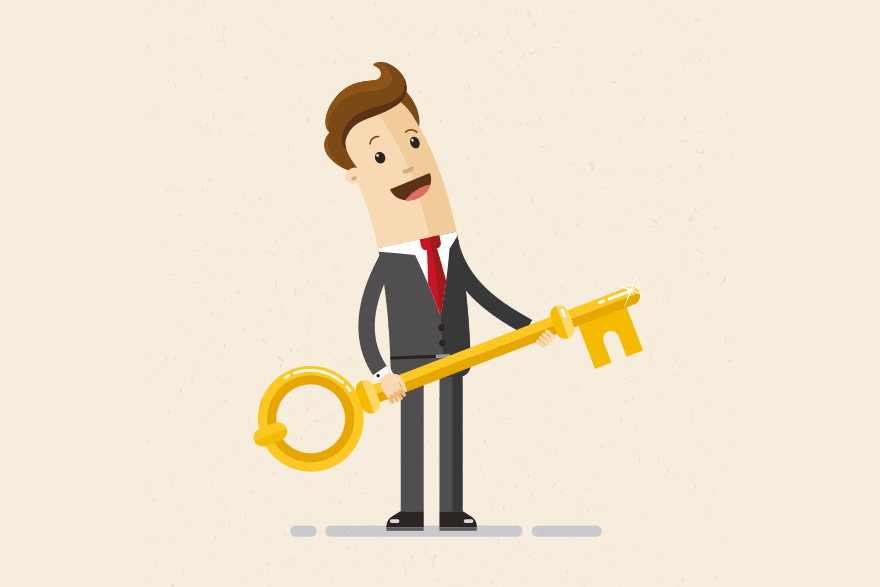If you sell in multiple Amazon marketplaces, then you’ll come across needing foreign keywords in your listings. They’ll help you target audiences in each marketplace so you don’t lose out on any sales. But instead of hitting up Google Translate, read what we here at FeedbackExpress have unearthed so you can do it the right way.
Why You Want to Use Foreign Keywords on Amazon
Keywords are at the heart of every Amazon listing. They’re what get you noticed by buyers — well, they’re what get you noticed if you have good ones. And foreign keywords are no different.
No matter what country you’re selling to, you’ll need keywords to increase the SEO value of your listings. There are two ways of approaching this.
Translating Your Entire Listing
If you want to fully immerse your listing into a whole new country and culture, translate the entire listing, keywords and all. The benefits of this are numerous:
- You can increase the possibility of growth for your brand because buyers prefer to purchase in their native language.
- There’s a huge pool of buyers you can tap into.
- You create the image of a native brand, making it friendlier to buy from you.
- It’s easier to tailor listings to the local culture and audience.
Translating Only Keywords
This isn’t to say that translating the entire listing is your best bet, as there are also advantages to sticking with just the keywords.
- Being a clearly American brand can carry weight for buyers looking for that.
- While English isn’t the most widely-spoken language, it’s still the most powerful one.
- You don’t have to invest as much time and money into translating the whole listing if you only worry about the keywords.
- You can appeal to a broad range of buyers by having your listing in English and keywords in the backend in various other languages.
How to do Foreign Keywords the Best Way
There are a number of practices you can employ to ensure your foreign keywords come off as native ones.
- Use a Native Speaker: Google Translate has come a long way in its abilities, but it’s still a long way from understanding the nuances of a native speaker. If you cheap out on foreign keywords, at best, they’ll just take up valuable space in your backend and, at worst, they’ll confuse buyers and create a high bounce rate on your listings.
- Understand Regional Differences: You might think a language like Spanish is pretty easy to translate into, but there are different types of Spanish where, if you use the ‘wrong’ one, it can adversely affect your listings. For example, let’s say you sell juice products. In castellano (‘Spain’ Spanish), the word would be ‘zumo’, but in Latin American Spanish, it would be ‘jugo’. ‘Computer’ is another one where it would be ‘ordenador’ in castellano and ‘computador’ in Latin American Spanish.
- Make Each Keyword Count: Because you only have 250 characters to play around with, you’ll have to make each keyword count as much as possible. If only 10% of your audience is Italian and 60% is German, you might want to skip out on Italian keywords and focus on the German ones so you can make a more targeted impact.
- Don’t Skimp Out on Research: It’s tempting to toss a few foreign keywords into your backend and call it a day, but are you maybe translating keywords when you don’t have to? For example, fidget spinners might translate into something else in a different language, but are the foreign buyers using their own language, or are they typing in ‘fidget spinners’?
- Test Results with a PPC Campaign: Once you’ve got your list of keywords, it’s time to test how well you’ve done. A pay-per-click campaign is a great way of assessing how strongly you’re reaching your target audience.
Final Thoughts
Even if you’re not translating your entire listing, using foreign keywords is still a fantastic way of reaching wider audiences and expanding your foothold on Amazon. Just make sure you’re making your effort count! When you’re ready to leverage your increased sales into the next level, hop on the FeedbackExpress train and let us take care of the details for you when it comes to gathering review. All you have to do is sign up now, and we’ll start you off with a 14 day free trial.