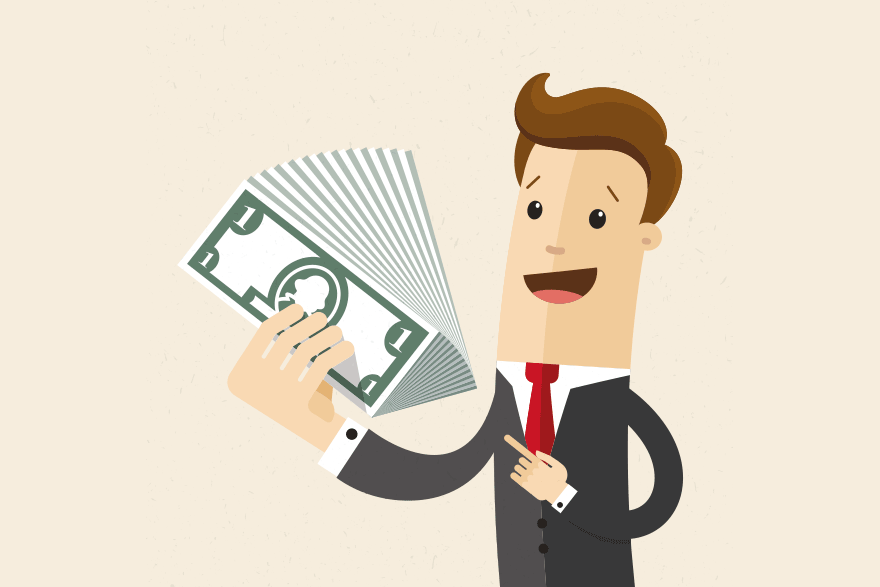There are a ton of great benefits to selling on Amazon, like access to a huge pool of buyers, global brand visibility, ease of use and inherent consumer trust in the buying process. But what’s not so great is having to hand over money to Amazon each time you complete a sale. If you’re at all interested in moving some of that back into your wallet, FeedbackExpress has a bunch of tips to get you richer.
The Types of Amazon Seller Fees You’ll Encounter
Amazon seller fees fall into two categories:
- Monthly Fees: At the most basic, you’ll have to pay a monthly fee for your seller account, depending on the type you sign up for. And if you opt to use Fulfilled by Amazon (FBA), then there are monthly fees for that, too, for storing items.
- Per-Item Fees: This is where you get a lot more wiggle room, with per-item fees being a percentage of the product’s price based on its price, weight, size and category.
So, let’s take a look at how you can start saving on Amazon seller fees.
How to Save on Amazon Account Fees
Professional seller accounts cost $39.99 per month. Although it might seem high, you don’t get charged for selling each item and your monthly fee is a steady, flat rate that you can predict and forget about. However, you will still have to pay referral fees and closing fees, but we’ll get to that later.
Individual seller accounts cost nothing per month. Nothing! Free! Sounds good, right? Well, not so fast. You’ll have to pay $0.99 every time you sell an item. If you exceed 40 items in a month, you’re actually paying more than you would for a professional account. Plus, you can’t sell in certain categories, which might limit your ability to save on product referral fees, as different categories have different fees.
How to Save on Fulfillment Fees
You’re going to have to pay fees for fulfilment — there’s just no getting around this because picking, packing and shipping costs money no matter how you do it. But the method you choose can vary a lot in terms of cost.
Using FBA is the simplest option, as all you have to do is get your product to an Amazon fulfilment centre and they’ll take care of the rest. They’ll charge you fees to store and fulfil orders, with costs varying based on the product’s size, weight and length of stay. Storage fees also change based on the time of year, with January to September being far cheaper than October to December.
If you decide to fulfil items yourself, you might be able to save a lot if you’re crafty and can make good connections with warehouses, packaging suppliers and shippers. It’s like the price difference between eating out for lunch and brown-bagging it. If you’re good at shopping for deals and taking on more of the labour yourself, you can save a lot on fees.
There’s also a third option here: outsourcing fulfilment. It’s the Amazon fulfilment equivalent of brown-bagging your lunch, but doing so by buying semi-packaged foods. By outsourcing fulfilment, you might be able to save on fulfilment fees AND get the benefit of not having to worry about that part of the selling process.
How to Save on Amazon Referral Fees
Referral fees are a percentage of the product’s price charged to you in exchange for being able to sell an item in a specific category on Amazon. This is also a huge way you can save on Amazon seller fees if you take the time to examine each category’s referral fees and tailor your inventory to that. Amazon will charge you either a percentage of the product’s price or the minimum fee (which is $0.30 across the board), whichever is higher.
For example, categories like Books, Music, Collectible Cards within the Toys & Games category, Collectible Books and more don’t have minimum fees, so you’ll be paying a percentage. For categories that have a referral fee percentage, you could be paying anywhere from 6% to 96%. The 96% is for the Extended Warranties, Protection Plans, and Service Contracts category and is definitely an outlier. Excepting that, and the Amazon Device Accessories category (45%), referral fees are usually in the 8% to 15% range.
How to Save on Variable Closing Fees
The last Amazon seller fee you’ll face is the variable closing fee, which is applied to “media” items like books, DVDs, music, software & computer/video games, video and video game consoles. The best way you can save on this type of fee is to closely examine if the product’s price is worth it.
For example, if your book costs $5 and its variable closing fee is $1.35, you’re left with $3.65 and still have to factor other fees into that product’s final profit. But if you’re selling more expensive books, like school textbooks, that variable closing fee isn’t going to be nearly as noticeable.
Miscellaneous Ways to Save on Amazon Seller Fees
If you can negotiate exclusivity with a supplier, you’ll be the sole holder of that product and can up your prices based on exclusivity. Plus, when you think about how many retailers still don’t have a strong online presence, you can really get a stranglehold and not only raise profits but save on fees, too.
Another way is to offset Amazon seller fees with an increased average selling price. A bigger profit margin makes fees smaller in comparison, so shoot for an average selling price of $20 to $50. This puts you it the sweet spot of appealing to buyers looking for a deal and affordable seller fees.
A third way is to look closely at categories that offer variable referral fees based on the product’s price. Grocery & Gourmet Food, for example, charges an 8% referral fee on items with a total sale price of $15 or less and a 15% referral fee on items with a total sale price higher than $15. Furniture & Décor and Major Appliances trend opposite, with referral fees being reduced if they’re higher than a set price.
Final Thoughts
While some fees are non-negotiable (i.e. those for being able to sell on Amazon), how they work out is left largely up to you. And if you shuffle things around in the best way for yourself, then you can make fees look expensive or cheap based on how they stack up against revenue and profits. Another way to make yourself and your listings look better is to massively ramp up how much feedback is on product listings. Luckily FeedbackExpress exists to handle almost all of this with automation, leaving you free to calculate all the ways you can save on Amazon seller fees. And when you sign up now, you start with a 14 day free trial so you can keep money in your wallet even longer.