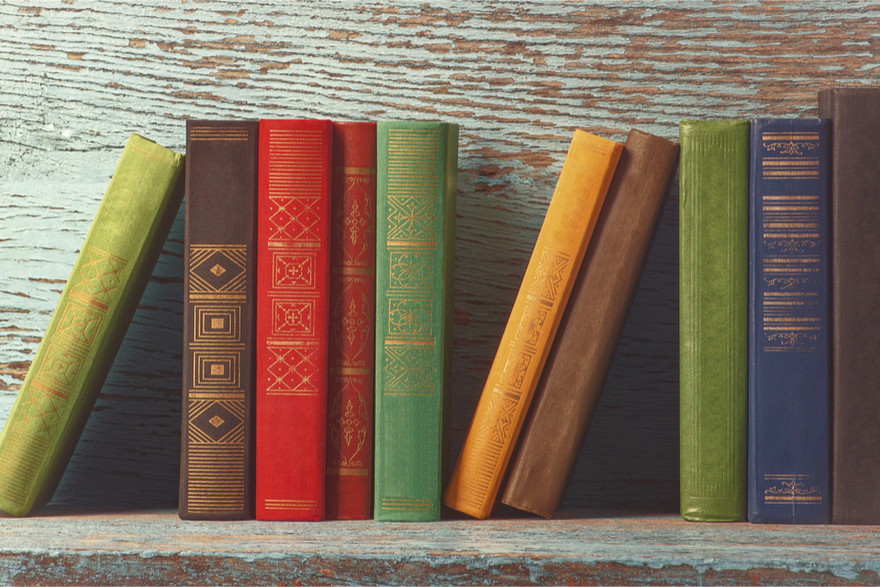I’ve sourced over 10,000 books from hundreds of places in the past few years. This book sourcing guide will give you an extremely detailed look into every single aspect of my book sourcing process.
- Essential sourcing equipment
- How to identify valuable books
- My favourite sourcing locations
- Additional sourcing tips
Essential Sourcing Equipment
Smartphone
The most important piece of book sourcing equipment is a smartphone. This is the only essential part of the bookseller’s sourcing arsenal, so make sure you have one.
It doesn’t matter if you have an Android or an iPhone ‒ every decent barcode scanner and sourcing app can be used on both. It also doesn’t matter if you have the newest, blazing-fast model or a $30 pocket toaster. Both will enable you to check book values quickly.
You’ll also need a smartphone for the maps apps. Without GPS navigation, you won’t know how to get to any of the sourcing locations you find.
Book scanning app
The next thing you’ll need is a book scanning app. This will tell you the price and sales rank of every book you scan. While technically optional (you could manually look up book prices on the Amazon app), I consider this a must-have for anyone who is remotely serious about making money selling books.
The primary reason you need a book scanning app will allow you is that it will exponentially increase the number of books you can scan per hour. There are a couple of reasons for this:
Scanning apps have a database mode: When you check the price of something on Amazon, it’s not instantaneous ‒ you need to wait for your phone or computer to download the information from Amazon’s servers. Depending on how fast your internet connection is, this could take anywhere from a few seconds to over a minute.
While this speed might be fine for the casual shopper, it’s completely unacceptable for the profit-minded bookseller. You need price results to appear on your phone the instant you scan a book. When you’ve got thousands on thousands of books to scan in a few short hours, you don’t have the time to wait for your phone to slowly load price information.
That’s why you need a book scanning app with a database mode.
The whole premise behind database mode is that information stored locally on your phone isn’t subject to the lag of internet data transfer. A book scanning app with database mode will download the entire Amazon product catalogue, complete with current price and sales rank information, right on to your phone. Every time you scan an item using database mode, the app will pull that information from the locally stored database, which means the book’s price and sales rank information will show up instantly.
The book scanning app I use is called Scoutly. It has this critical database mode, along with a host of other features that competing apps lack.
Scanning apps give you in-depth price and sales rank information. If you look up a book on the Amazon Seller Central app (which would be your free alternative to a paid scanning app), you can view the prices of the current offers, as well as the current sales rank. It’ll just take a few taps and some additional loading time. So even though it’s slow, the Amazon Seller Central app is still technically usable for checking prices and current sales rank information.
What the Amazon Seller Central app doesn’t tell you is the average sales rank ‒ which is incredibly important. I’ll explain why when we cover sales rank in the next section, but just know that not knowing the average sales rank could lead you to make some ill-advised purchases.
Scoutly shows you both the current price information and the average sales rank as soon as you scan a book’s barcode. There’s no need to tap through to view the competing offers ‒ everything is instantaneously displayed on your phone screen. This is another way in which a scanning app can increase your sourcing speed, and the combination of database mode and instant display of the price and sales rank information make using a scanning app an absolute necessity for sourcing books.
Note: One of the primary reasons I recommend Scoutly is that it shows the average sales rank. Competing apps only show the current sales rank, which puts users of those apps at a significant disadvantage.
Bluetooth barcode scanner
This is another piece of equipment that will greatly enhance your sourcing speed.
If you don’t have a Bluetooth barcode scanner, you’re forced to use your phone’s camera to scan barcodes. This is doable if you can’t front the ~$200 for a decent barcode scanner, but it will substantially decrease the number of books you can scan in an hour. There are a few reasons your camera is worse than a barcode scanner:
- The camera needs to bring the barcode into focus. Do you ever have to fiddle around with your camera to bring the right part of a shot into focus? Well that’s what happens every time you try to scan a barcode with your camera. Far too often, a barcode will appear blurry and unfocused on your screen. To fix this, you need to hold the phone at just the right length away from the barcode. This gets old very quickly, and you’ll feel like an idiot at book sales when other sellers with barcode scanners have scanned 15 books in the time you were futzing around with one.
- The camera doesn’t work in dark areas. If you’re scanning in a dark room, or under a table, or anywhere light isn’t penetrating, your camera be able to scan any books. You’d have to turn on your flashlight, which just needlessly wastes even more time you could be scanning for profit.
Using a Bluetooth barcode scanner is heaven compared to the error-prone camera scanning method. The laser picks up every barcode instantly ‒ no need to sit around idly and wait for it to focus. Combined with the instantaneous scanning capability of a book scanning app in database mode, you’ll be able to fly through mountains of books as fast as your hands can move.
The Bluetooth barcode scanner I use is the KDC200i. If you’re in need of a scanner, read my review of the KDC200i to see why it outstrips the competition.
Adhesive-backed Velcro strips
This one might seem odd, but I promise velcro strips play an important role in book sourcing.
So you have a Bluetooth barcode scanner to scan books…
You also have a smartphone to display the pricing information of the books you scan…
And you need to be able to hold both in the same hand (because the other hand will be picking up the books)…
…What’s a bookseller to do?
A savvy bookseller will buy some adhesive velcro strips. Attach one strip to the back of your scanner, and another to the back of your phone. This lets you hold your phone and your scanner in the same hand without constantly dropping things.
I bought these adhesive-backed velcro strips a few years ago when I started sourcing, and they’re still going strong. So I highly recommend them if you need some velcro.
Boxes/bags
When you find valuable books, you’ll need somewhere to store them. I’ve found that smaller boxes (Banker’s boxes and Home Depot boxes are what I use) and sturdy recyclable bags are suitable storage receptacles.
Some people use plastic crates for this purpose, and that’s a fine solution as well. I used to do that ‒ I actually bought a dozen of them when I first started my business. They all cracked and broke over time though, so now I go with the much cheaper box/bag route.
How to Identify Valuable Books
Now that you’re all geared up with a smartphone, a book scanning app, and a Bluetooth barcode scanner, you’re ready to start scanning books.
But which books should you buy?
The answer is pretty simple: anything your book scanning app says is valuable.
Here’s the basic rule of sales rank: the higher the rank, the less often the book sells
- A book with a sales rank of 1 is selling a bajillion copies per day.
- A book with a sales rank of 1,000,000 is selling about three copies per month.
- A book with a sales rank of 3,000,000 is selling about one copy per year.
I’ll buy books with sales ranks of up to 7,000,000 ‒ the price just has to be high enough for it to be worth the initial cost and FBA storage fees.
You also need to factor in your fulfilment method. If you’re selling with FBA, you’re going to be able to price higher than the FBM offers ‒ but only if the sales rank is relatively low.
My threshold for ignoring the FBM offers and solely basing my price on the FBA offers is 1.2 million. If the average sales rank is less than that, I pretend the FBM offers don’t exist. But if the average sales rank is more than 1.2 million, I use the FBM offers to guide my purchase decision.
Now that we’ve discussed sales rank, we need to discuss price: what kinds of margins are you willing to accept?
The answer to this question is directly related to how much money you’re comfortable spending and how much time you’re willing to invest into processing inventory.
If you’re just looking to make as much money as possible ‒ upfront cost and time investment be damned ‒ then you should pick up every book that shows a $2+ profit.
But if you want to restrict your effort and spending to the more profitable books, I recommend setting a higher purchase threshold.
My personal threshold is $3+ profit. If I can make at least $3 profit on a $1 buy cost, then it’s worth my time. Anything less, and I leave it be.
My Favourite Sourcing Locations
Book sales
A book sale is an event put together by a library, church, or other fundraising organization. Volunteers collect book donations from people in the community for a prolonged period of time. After collecting books for anywhere between a few months to a year, then hold a book sale and sell the donated books for ridiculously cheap prices (typically $1 – $2).
Book sales are my favourite source of inventory. I can walk into almost any sale knowing I’m going to leave with at least $500 in profit (often $1,000+) for just a few hours of work.
To find book sales near you, head to BookSaleFinder.com and click on your state.
Thrift stores
Thrift stores are another excellent source of inventory. They often sell books at an even lower price than the book sales.
Large thrift stores with high turnover (new books stocked every day) are probably my most consistent source of inventory. At some stores near me, I can literally stand in the book aisle all day and make a killing scanning the new stock as it comes out of the sorting room every hour. If you find a thrift store that consistently stocks new inventory, make a point of visiting it whenever you can.
The one issue with smaller thrift stores is that they typically have lower turnover than larger chain stores. This means that if you clean out a small thrift store, it’s probably not going to be worth going back to for a long time.
Books aren’t the only profitable finds at thrift stores. You can also find valuable DVDs, CDs, video games, board games, designer clothes, shoes, electronics, toys, etc.
The one issue with buying some of these items is that you won’t be able to sell them on Amazon ‒ you’ll have to sell them on eBay and fulfil the orders yourself. If you’re willing to do that though, you can make a decent living just off of a few good thrift stores.
Tip: Don’t go to the Salvation Army if you’re looking for textbooks. They don’t accept textbook donations
Estate sales
Estate sales can be hit or miss ‒ but when they hit, they hit hard. This is especially true if you also sell on eBay, as many of the used items at estate sales are perfect eBay flips.
The best way to find estate sales with books is to go to EstateSales.net, enter your zip code, and look through the pictures of nearby upcoming sales. If you find something nearby with a sizable amount of books, go check it out.
Used book stores
Used book stores are another fantastic source of consistent inventory. For example, there’s a store about 40 minutes from my house with tens of thousands of books ‒ all priced at $1 – $2. The profits I leave with after a day of sourcing often rival some of the best book sales of the year.
The easiest way to find used book stores is to check BookSaleFinder.com. They also list used book stores in addition to the book sales.
If there are any of these with reasonable prices near you, I highly recommend checking them out whenever you have a chance.
Craigslist/Facebook Marketplace
Perusing Craigslist and Facebook Marketplace is a great way to nab some easy profit. Just check the offers in your area and see if anyone is selling valuable books at a decent price.
I find Facebook Marketplace, in particular, is an excellent place to find textbooks at low prices. This is especially true when college semesters are ending, as students don’t need their books anymore and are looking to trade them for some quick cash.
Private collections
Some people are willing to sell you books from their private collections ‒ you just need to put in the extra work to get your foot in the door.
The biggest issue I’ve found with sourcing from private collections is convincing people to let you enter their homes and upend their bookshelves. Even though you might be the most trustworthy and honest person on the planet, you’re still a stranger to these people.
The best way to get around this is to look and act professionally.
Here are a few tips for accomplishing this:
- Get a nice-looking business card
- Make a website advertising your book-buying services
- Dress nice. Not suit and tie nice… just don’t look homeless.
You should know that some people are just looking for someone to offload all their books on ‒ which can be a problem for you, as only a fraction of those books are probably going to be worth selling.
The best way to make this work is to offer two price options: If they want to sell all of their books, you’ll buy them by the pound (typically $0.05 to $0.10 per pound). If they let you pick and choose, you’ll buy the books you want for $1 each.
Additional Sourcing Tips
Track your mileage
When tax time rolls around, you’re going to be happy you tracked your mileage for the year. All of the driving you’re going to be doing is going to result in a hefty deduction ‒ if you track it properly.
I’ve actually found a pretty useful “hack” for tracking mileage without doing anything ‒ you might have heard of it… it’s called Google Maps.
I use Google Maps to navigate everywhere. I do this because it has an insanely useful feature: the Google Maps Timeline.
This feature lets you see exactly where you traveled on any given day. As long as your phone was on and tracking your location, you can track the miles you drove down to a tenth of a mile. Instead of constantly trying to remember to make a note of my mileage when I start and stop my car, I can just rely on Google to track it for me and tally everything up at the end of the year.
Pay by check or credit card whenever possible
One of my biggest mistakes in my first year of bookselling was that I often paid with cash ‒ and didn’t get a receipt for my purchase.
When tax season rolled around, I had a ton of inventory expenses to account for ‒ and not much documentation to back them up. As a result, I had to eat a larger-than-normal tax bill for my failures (because listing expenses without supporting documentation is a bit risky).
Many book sales and thrift stores won’t give you a receipt, so it’s on you to document the transaction. The easiest way to do this is to pay by check or credit card whenever possible. That way, you have a digital footprint of the expense, and can use it as evidence of your expense when you’re handling your tax deductions.
If you do have to pay with cash, ask for some kind of a receipt. If they can’t provide you with one, make a note with the date and expense. It’s not ideal, but it’s better than not documenting the expense at all.
Charge your phone and scanner the night before a sourcing trip
I can’t tell you how many times I’ve forgotten to plug in my phone or scanner the night before I went out sourcing. When this happened, I often had to cut my trip short (so I had enough battery to navigate home) or switch to sourcing with my phone camera (because my barcode scanner died).
This tip is more directed at the barcode scanner than the phone. While the KDC200i is great at holding charge, it takes awhile for it to charge back up. Even if you plug it into your car’s USB port, the scanner will usually die if you were using it heavily the day before and didn’t charge it during the night.
A solution I’ve found to this problem (aside from being proactive and just charging it the night before) is to buy a portable USB charger.
After waking up to a low-battery scanner one too many times, I bought a portable battery pack so I could charge my scanner and phone anywhere.
This completely fixed my problem. The battery pack I purchased (the Anker PowerCore 20100mAh Ultra High Capacity Power Bank) held several full charges of both my scanner and my phone, which saved me on a number of occasions when I was at a big book with low scanner or phone battery.
The best part about the Anker battery pack is that I can place it in my back pocket and charge my equipment while I scan. I don’t have to waste time sitting next to a wall outlet ‒ I can charge my gear as I source books.
Of course, you’ll need to remember to charge the battery pack too. Even so, the enormous capacity of the battery means that one full charge will provide for multiple sourcing trips ‒ so you only have to charge it every once in a while.
Final Thoughts
The most important sourcing advice I can give is to be persistent. Building up an inventory large enough to support you and your family takes time. It doesn’t happen overnight. It can take months of arduous grind to start feeling like you’re getting anywhere. I promise it’s worth it though. The more time you spend sourcing, the faster you’ll reach your income goals. You just have to be willing to put in the initial effort to get things going.